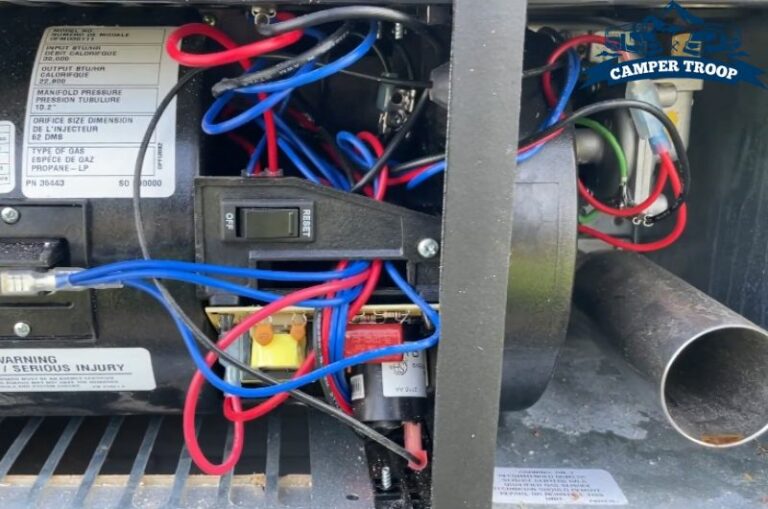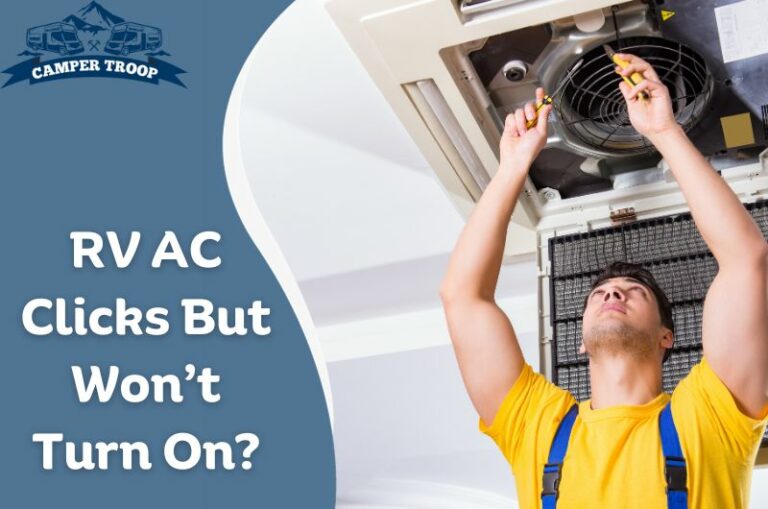Dometic RV Thermostat Problems: Troubleshooting Guide
The Dometic RV thermostat is a crucial component that regulates the interior temperature, ensuring optimal comfort while traveling. However, like any electronic device, it can encounter issues that disrupt its functionality.
Among the common Dometic RV thermostat problems, users may face temperature inaccuracies, jammed buttons, unresponsiveness in turning on or off the AC or heat, and error codes like “E2” indicating sensor malfunctions.
This guide explores these challenges and provides practical solutions to troubleshoot and resolve these potential hitches.
What Are the Error Codes of Dometic RV Thermostat?
The Dometic thermostat is equipped with various error codes. They indicate system status or issues. Below are the different error codes, along with their meanings:
- E1: Loss of communication between the thermostat and all system power module boards. The system will shut down.
- E1: Loss of communication between the thermostat and an individual system power module board. The LED will display the error code “E1” and the zone number that lost contact. Any additional zones experiencing communication loss will blink along with the current zone.
- E2: Open circuit or out-of-range Indoor Temperature Sensor. All heat and cool operations will be locked out, but manual fan operation will continue.
- E3: Shorted Indoor Temperature Sensor. All heat and cool operations will be locked out, but manual fan operation will continue.
- E4: Open circuit or out-of-range Outdoor Temperature Sensor (select models). Heat pump operation will be locked out, while air conditioner, furnace, heat strip, and fan operation will continue.
- E5: Open circuit or out-of-range Freeze Sensor. Air conditioner operation will be locked out, but heat pump, furnace, heat strip, and fan operation can continue with the last temperature set-point displayed.
- E7: Loss of 120 Vac power to all power module boards on the system. The system will shut down.
- E8: Invalid zone configuration. The heat pump and heat strip DIP switches are set to the ON position in one zone. The heat pump, heat strip, and air conditioner operation will be locked out in the affected zone.
- E9: Invalid zone configuration. In one zone, the dehumidifier DIP switch and either the heat pump or heat strip DIP switches are set to ON. The heat pump, heat strip, and air conditioner operation will be locked out in the affected zone.
Read Also: What Does E1 Code On Dometic Thermostat Mean: How to Fix It?
How to Tell If My Dometic Thermostat Is Bad
Here are several indicators that can help you determine if your RV thermostat is malfunctioning or not working at all:
Temperature Discrepancy
Observing a discrepancy between your thermostat’s setting and the actual room temperature may indicate a faulty thermostat.
To troubleshoot, compare the temperature reading on the thermostat with a separate thermometer for the room.
A difference in the readings can lead to problems, such as the air conditioner not cooling, etc. The thermostat believes the room is already at the desired temperature.
Blank Display of Thermostat Panel
A blank display on the thermostat panel indicates a faulty thermostat. If your digital thermostat screen shows nothing, it’s understandable why the temperatures have remained constant for a while.
Problem in the AC/Heater
If your air conditioner or heater fails to turn on or off, it’s a possible sign of a faulty thermostat.
Try adjusting the temperature by at least 10 degrees beyond the current room temperature. Listen for a distinct “click” sound, indicating the relay has closed and sent a signal to activate the AC or heater. Your thermostat is likely the issue if you don’t hear the click.
Read Also: 3 Prominent Reasons Why RV Furnace Runs with Thermostat Off
Dometic Thermostat Problems – Issues with Analog and Digital Thermos
Don’t panic after encountering problems with your Dometic thermostat. Here I shared the problems related to analog and digital thermos. Read intently to learn the cause and possible solutions
Dometic Analog Thermostat Problems
1# Thermostat Showing Incorrect Temperature Settings
If your thermostat shows the wrong temperature, it’s time to adjust. Ideally, you should calibrate the thermostat right after purchasing it. However, many new RV owners might take time to familiarize themselves with these settings.
Thankfully, rectifying an inaccurate readout on your thermostat is a simple task.
Solution:
Resolve the most common issue of an incorrect temperature display or inability to adjust the temperature on your Dometic analog thermostat by following these simple steps:
Step 01: Raise your thermostat’s temperature above the current room temperature for proper adjustment.
Step 02: Allow a few hours for the changes to take effect, as the temperature won’t immediately reflect the adjustments.
Step 03: Once your RV has warmed up, you can adjust the required temperature. In colder weather conditions, the thermostat might stall, so increasing the temperature is the recommended solution.
The best part is that you won’t need assistance from a service maintenance specialist to troubleshoot this problem. This straightforward method should be your first attempt before considering other troubleshooting options.
2# Wrong Wiring
Another potential cause of an incorrect readout on your thermostat is incorrect wiring. Regrettably, resolving this issue is more challenging than the previous one.
If you lack experience handling wiring, it’s advisable to seek assistance from a professional to address this situation. Attempting to fix it on your own could permanently damage the wiring, requiring you to purchase replacements.
Solution:
Incorrect wiring is a surprisingly common issue when owning an RV. It is essential to consider various factors during your ownership.
Here are a few steps to follow
Step 01: Utilize a voltmeter to check if your thermostat is receiving power. If the voltmeter indicates no current, it’s a clear sign that something is amiss with your wiring.
Step 02: Use a tester or voltmeter to inspect your wiring for any damages, such as bent or broken wires, which can cause malfunctions.
Step 03: If you possess the necessary wiring knowledge, attempt to resolve the issue on your own. Alternatively, if you lack expertise in wiring, it’s best to hire an electrician to handle the problem.
The good news is that hiring an electrician to fix your thermostat wiring is often more cost-effective than other services they provide. Additionally, you may contact the manufacturer for a replacement if your thermostat is still under warranty.
Read Also: Why RV Furnace Shuts Off After 30 Seconds & How to Fix it?
3# Malfunctioned T-state Meter
If you’ve set your thermostat, but the temperature isn’t changing, there’s likely an issue with your T-start meter. If you encounter this problem for the first time, a gentle shake of the meter can kick-start it and get it working again.
Solution:
To fix the T-start meter on your Dometic analog thermostat, follow these steps:
Step 01: Consult an electrician to inspect your T-start meter and inquire about potential replacements.
Step 02: Search online retailers for available replacement parts specifically designed for your T-start meter.
Step 03: Assess the overall cost of the repair to determine if it’s more feasible to repair your device or consider purchasing a new one.
If you frequently experience issues with your T-start meter, it might be worth considering an upgrade to a digital thermostat.
Analog thermostats, especially older models, may present challenges in finding replacement parts and can become more expensive to repair than upgrade.
Additionally, these devices may continue to encounter problems due to their advanced age and nearing the end of their lifespan.
4# Incorrect Reading of the Temperature
Incorrect temperature readings are a prevalent problem experienced by many thermostat users, including those with a Dometic analog thermostat. Fortunately, this issue is relatively straightforward to address.
Contrary to your initial worries, hiring a professional or buying a new device is often unnecessary.
Solution:
Follow these steps to perform a reset on your Dometic analog thermostat:
Step 01: Set your Dometic analog thermostat to the “Off” position.
Step 02: Turn off the power supply that provides electricity to your RV, including the thermostat.
Step 03: Wait for a minimum of 30 seconds before restoring the power supply.
Step 04: After restarting the power supply, turn your Dometic thermostat back on.
This reset procedure should help fix the issue and prevent it from occurring again.
Restarting your device is the most effective way to address this issue. The good news is that you don’t require the services of a professional to do so with your Dometic thermostat. If problems persist after resetting the device, you can contact customer service for further assistance.
5# Buttons are Unresponsive
Facing difficulties adjusting your thermostat temperature due to jammed buttons? The primary reason might be dust and debris trapped in the cracks of your analog thermostat.
Solution:
Restore your analog thermostat to normal functioning with the below steps.
Step 01: Get a can of compressed air or a shop vacuum.
Step 02: Use the compressed air to blow into the cracks of your analog thermostat, or use the shop vacuum to remove any trapped debris.
Step 03: Dampen a microfiber cloth with water and gently wipe down your analog thermostat to clean the surface.
Step 04: If there is a considerable build-up of dirt, use a cotton swab to carefully clean the cracks of your thermostat.
By following these steps, you should be able to address the issue and have your analog thermostat functioning smoothly again.
The leading cause of trouble with your thermostat buttons is the accumulation of dirt and debris. You’ll need small tools to access the cracks and remove the obstructions when the buttons are jammed.
However, it’s essential to avoid spraying a cleaner directly on the analog thermostat, as this could permanently damage the device.
Read Also: Dometic RV Furnace Troubleshooting | Fix Common Problems
Dometic Digital Thermostat (Duo-Therm) Problems
In an ideal world, everything on your RV would function perfectly, and there would be no breakdowns, regardless of age. However, the reality is different, and here are some common
Duo-Therm thermostat problems and their solutions:
Here are some common Duo-Therm thermostat problems and their solutions:
1# The thermostat won’t stay on or turn on
The first thing to check is the on/off switch. If there is a crack in the solder connecting the switch, it can prevent power from reaching the thermostat.
Additionally, inspect all solder joints on the circuit board to ensure they are not cracked or broken. To fix this issue, use a soldering iron and solder to replace faulty solder connections.
2# Cracked trace
Run your finger over the circuit board to detect cracks. When you find a crack, solder a small piece of wire over it to bridge the gap and fix the issue.
3# Buttons not working
Sometimes, buttons may stop functioning due to the accumulation of dust inside the thermostat or on the buttons. To resolve the Dometic thermostat not working, carefully clean the thermostat’s interior and the buttons to remove excess dust.
Here are the cleaning steps:
- Remove the cover of the thermostat to access the switches.
- Use a small screwdriver to gently pry off the buttons, revealing the contact points.
- Clean the contact points thoroughly using a contact cleaning solution and Q-tips.
- Once the cleaning is complete, reassemble all the components back together.
Read Also: What To Do When RV Furnace Clicking But Not Lighting?
4# AC Not Cooling
To troubleshoot the issue of the AC not cooling to the correct temperature, follow these steps:
- Use a handheld thermometer to take readings at different locations around the room before the AC turns on and when it turns off. The temperature difference should be within +/- 3 degrees.
- If the gap exceeds this range, try using the reset system option to see if it corrects the thermostat’s operation.
- If the problem persists, contact a local maintenance specialist for professional assistance. Alternatively, consult the owner’s manual to see if the issue is covered and can be resolved through the provided instructions.
Most fixes for thermostat issues are straightforward, but if they seem complex, it’s best to rely on professionals who have the right equipment and experience to handle the repair.
FAQs.
What should I do if my Dometic thermostat won’t turn on or stay on?
If your Dometic thermostat won’t turn on or stay on, check the power source to ensure it’s functioning.
Verify that the thermostat is set correctly and the batteries (if applicable) are not depleted. If the issue persists, consider checking for loose connections or seek professional assistance.
What does my Dometic thermostat’s error code “E2” indicate, and how do I fix it?
A Dometic thermostat’s error code “E2” indicates an open circuit or out-of-range indoor temperature sensor. This error locks out heat and cool operations but continues manual fan operation. To fix it, check the sensor’s wiring and connections for any issues or replace the sensor if necessary.
Final Words
Regular maintenance and cleaning of your Dometic RV thermostat are vital to ensure its proper functioning and longevity.
You can avoid Dometic RV Thermostat problems like jammed buttons and temperature inaccuracies by keeping the device free from dust and debris.
However, if you encounter complex problems beyond your expertise, it is best to call a professional technician.
When needed, timely maintenance and seeking expert help will ensure your thermostat continues to deliver optimal performance. Such acts help keep your RV environment comfortable throughout your travels.

Zayan is an accomplished author and a go-to expert for all things RV and camper-related. With a passion for adventure and a knack for problem-solving, he has spent years exploring the open road and fine-tuning his knowledge of recreational vehicles.
Zayan’s writing is a testament to his expertise, offering readers practical solutions to common RV dilemmas. Whether it’s troubleshooting mechanical issues, optimizing space, or planning the perfect road trip, Zayan’s insightful advice and engaging storytelling make him an invaluable resource for both seasoned travelers and newcomers to the world of RVing.